An SMB’s Guide to Cloud Migration
It’s no secret– the cloud has gained significant popularity in the last year. COVID-19 and the overnight switch to remote working sped up our collective move to the cloud, and it is here to stay. Gartner forecasts that spending on public cloud usage will grow 18.4 percent in 2021 to $304.9 billion. Are you ready to be a part of that 18 percent?
For small business owners, so much of the conversation surrounding the cloud can be hard to decipher. It can sound overly complicated and guidance often isn’t in layman’s terms. We hear about this struggle so much, so we compiled answers to the questions that small business owners ask us all the time about cloud migration. We’ll touch on the basics here, and you can always reach out to our team for more information as you explore cloud adoption.
How much time will my migration take?
This is based on three factors: your business’ size, age, and what services you will need. For example, a large enterprise has likely been around for a while, they may have thousands of employees, and they run the gamut of services or applications they’ll need on the cloud. A migration like that is much more intense to plan and execute and could take months. In contrast, our team has migrated some small businesses to the cloud in as little as two weeks. Migration customers can choose from one of six migration strategies that JetSweep offers, depending on their migration goals and timeframe.
Does the cloud offer major cost savings?
When you’re comparing the cost of the cloud versus on-premises, it is important to look at the total cost of ownership or the whole picture. Looking at direct costs, indirect costs, and hidden costs for both will likely give you a clear answer: the cloud is less expensive. 61% of IT leaders name long-term cost-cutting as their number one reason for migrating to the cloud. Here’s why:
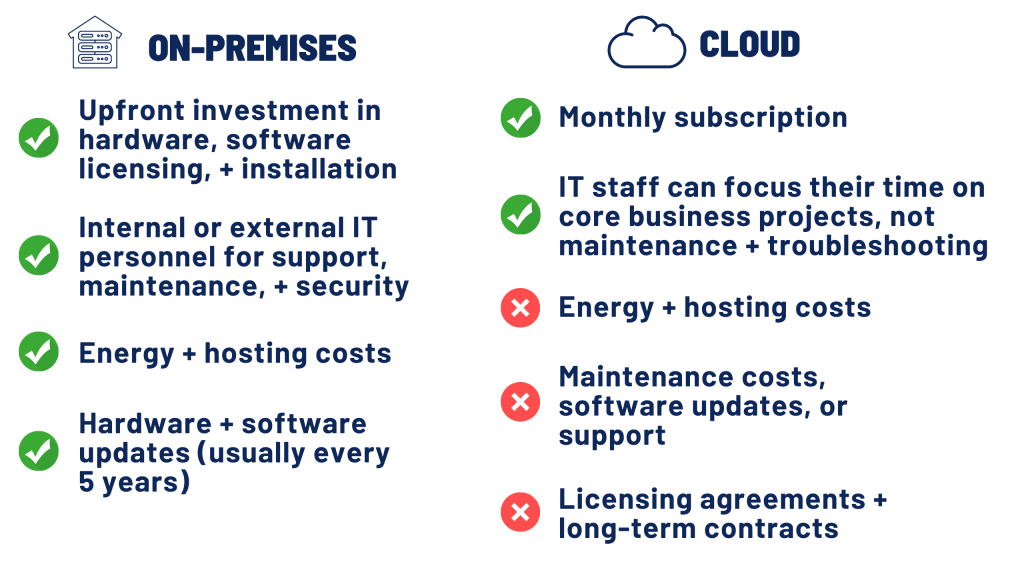
AWS is the top vendor, how can I afford it?
When you work with an Advanced AWS Partner like us, we can help you apply for AWS’s various funding programs. Programs like the Partner Opportunity Acceleration Funding can be put towards executing your migration, and there are tons of other programs to explore. Over half of JetSweep’s customers don’t see an increase in their monthly IT spend.
Do I need my own IT team to migrate?
Every small business is different, whether you have an IT team or one person handling it all. Whatever the case may be, our team works as an extension of yours as we execute your migration. We do the heavy lifting so you don’t have to, and your IT personnel can be as involved as they choose.
How will this migration impact my business overall?
Removing maintenance and troubleshooting from your IT personnel’s responsibilities frees up a lot of time. Instead of performing those routine tasks, these employees can focus on revenue-generating projects – like product development and innovation. On average, companies using AWS experience a 37% decrease in time-to-market. 59% of SMBs using cloud services reported significant productivity benefits from IT.
How does security change on the cloud?
When you’re working with on-premises infrastructure, your team is the only one responsible for its security, with little support available if a crisis arises. Cloud providers have made major investments in security in recent years. If you migrate, you have the large organizational backup from companies like AWS. Gartner estimates that public cloud service workloads will deal with 60% fewer security incidents than those in traditional data centers. In addition to your provider’s security, you can always add more! Cloud infrastructure allows you to adopt security’s most up-to-date best practices to ensure that your data is protected in the event of a disaster.
Can my systems operate on the cloud?
When we plan out a migration, we work with your team to understand your goals in the migration process – your desired timeframe, what workloads you want on the cloud, and what benefits you’re hoping to gain from cloud adoption. A major part of this process is taking stock of your current environment to see how it can be rearchitected on the cloud. If you have legacy applications running in your on-premises environment, we can leverage a variety of AWS services to allow them to operate on the cloud. We can also explore cloud-native alternatives with your team.
Do I need to migrate everything at once?
No, you don’t, and in some cases, you shouldn’t. Hybrid cloud models allow for some workloads to be hosted on the cloud while others remain on-premises. This is great for companies with applications that they prefer on-premises, or with some data that requires high levels of security.
There are so many factors that go into a cloud migration, but working with an expert can help you make sure you’re getting the most out of the cloud once you migrate. Our experts know the intricacies of the cloud and are always ready to help you navigate this process. If you’re ready to take the next step, we’re offering a free no-commitment migration assessment, that’s good for six months. Contact us today to get started.